MOPEKS® Guide to the Line Library
Introduction
This section, in brown italic font, appears in many places on this website for completeness - so you can skip it in future!
The purpose of this Guide is to show you how to actually use the computer program MOPEKS. If you are not a computer programmer, please read 'Guide ⇨ Basic Principles' first.
If you are a computer programmer, please read 'Guide ⇨ Key Concepts' followed by 'Guide ⇨ How it Works'. You could even buy and read 'The Book' but that may be a step too far.
You can then experiment by actually running the program MOPEKS.
Firstly, download and install MOPEKS as explained in 'Downloads ⇨ MOPEKS Program'.
Then start it up! When you encounter the Advice form (see 'FAQ ⇨ List of Forms ⇨ Form Advice') please read what it has to say. If it has any "red" content then there is a problem and you will have to do your best to solve it with the help of the 'Troubleshooting' section. By all means send me the error log if that happens - see 'Guide ⇨ Quality Control'
Assuming there are no problems, press the green "continue" button on the Advice form and you will encounter the Wizard, which is oriented towards actions. Then press the green continue button to go straight on to Reception which is oriented towards locations. Both of these forms are merely different routes to the same thing - you can regard them as being navigational aids.
Press the appropriate radio button until the Reception form looks like below. Now read what it has to say carefully - MOPEKS is complicated. It may look like a game but it is not.
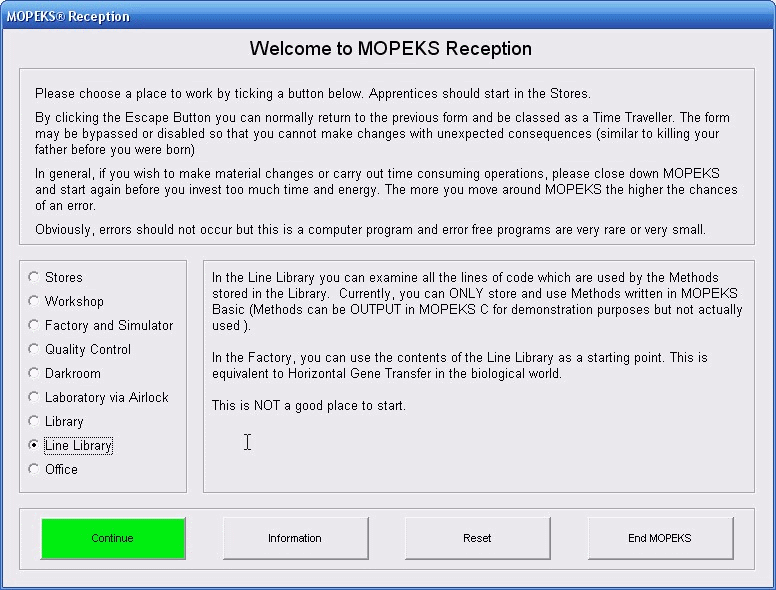 Left click on image for a full size shot in a new tab or window. Press F11 for a full screen, if you wish. Then F11 again to return
Left click on image for a full size shot in a new tab or window. Press F11 for a full screen, if you wish. Then F11 again to return
End of brown italic section!
Continue
When you are ready, press the green 'Continue' button and the Line Library form will come up as below.
To build the Line Library, MOPEKS records every code line in every Method in the Library (Methods waiting in the Factory are ignored). It then records the number of copies of each line.
From the animated example below you will see that the code line 'ax = R + 1' occurs four times. The line 'ax = ax + ax' occurs eighteen times. This is not suprising as 'ax = ax + ax' is stored as zero in a 64 bit word. In other words as '0000000000000000000000000000000000000000000000000000000000000000'.
Clearly, these are useful lines of code and if you choose to use the Line Library when running the MOPEKS Factory you would expect to obtain a solution more quickly as instead of a random start, the initial code selection is composed of proven lines of code weighted according to their occurrence in Library Methods.
In practice, using the Line Library does not seem to make things that much quicker and there is also the danger that by using the Line Library you may tend to get the same old code whereas a totally random start may produce more interesting outcomes. For this reason, I never use it.
The animated display below will illustrate how you can explore the Line Library. You cannot change anything in it. If you especially wish to influence events you could introduce dummy Methods with useful lines of code in them into the Methods section of the Library. They would then be picked up and put into the Line Library.
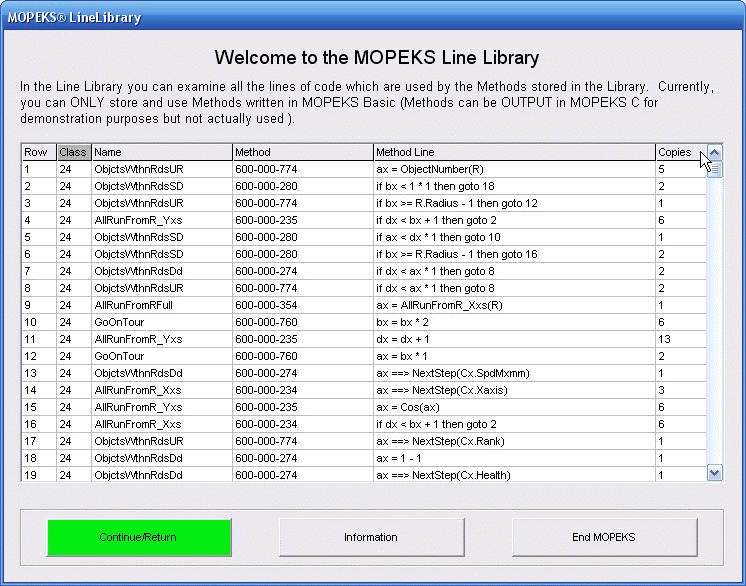 Left click for ANIMATED gif. Then Save Image to Disk and Step through as a Movie if you wish - see 'FAQ ⇨ General ⇨ Q9'
Left click for ANIMATED gif. Then Save Image to Disk and Step through as a Movie if you wish - see 'FAQ ⇨ General ⇨ Q9'
MOPEKS® and the Blue Logo are the Registered Trademarks of the MOPEKS Organisation
Website Published: 15th October 2013
Program Launched: 2nd November 2013
Copyright © MOPEKS Organisation 2013. All rights reserved
'MOPEKS Organisation' is the Trading name of Mopeks Ltd a company registered in England under number 07519676
The robot docking station is here
here