MOPEKS® - Download Various Tools
Registry Tools
You should NOT need to use these tools but they may come in handy. When MOPEKS starts up it will ask you whether you are happy to associate it with certain files extensions. This process is described in great detail in 'FAQ ⇨ General ⇨ #06'
It is possible that this association process may fail and next time you run MOPEKS it will ask the same questions even though you have agreed the first time round. This is most likely because your operating system is very fussy about permissions - it may think you are not authorised to update the Registry. If this happens these tools may well do the trick! See 'FAQ ⇨ Installation' for more information on this.
First of all you need to find out whether you are running a 32-bit or 64-bit operating system. The simplest way to
find out is to click
here
and then scroll down to the part which says 'Automatic version detection results' and click on the
![]() symbol.
This should open up to show something like:
symbol.
This should open up to show something like:
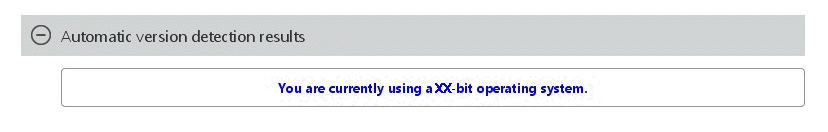 Left click on image for a full size shot in a new tab or window. Press F11 for a full screen, if you wish. Then F11 again to return
Left click on image for a full size shot in a new tab or window. Press F11 for a full screen, if you wish. Then F11 again to return
Obviously, instaead of showing "XX-bit" it will either show '32-bit' or '64-bit'.
The following four files should already be on your hard drive in the following location if you have downloaded and installed MOPEKS.
C:\MOPEKS\Tools\readme.html
C:\MOPEKS\Tools\mopeks-extensions-add-32bit.txt
C:\MOPEKS\Tools\mopeks-extensions-add-64bit.txt
C:\MOPEKS\Tools\mopeks-extensions-remove.txt
It may be that you have not yet installed MOPEKS or the files are now out of date, gone missing or you are just curious. The files here are the latest versions and you are welcome to download them.
At this point you can left click on the four files below to examine their contents. You will notice that the only difference between them is that the 32-bit version uses 'Program Files' whereas the 64-bit version uses 'Program Files (x86)'
Downloading
It looks likely that you are not using a Windows operating system. This means that MOPEKS will not run on your computing device. It is possible we are wrong and if so, please proceed to download the Tools.
You appear to be using Another Browser, so please right click on the blue link below and then left click on the appropriate line.
readme.html
mopeks-extensions-add-32bit.txt
mopeks-extensions-add-64bit.txt
mopeks-extensions-remove.txt
Installing
Please move these files to the following folder on your hard drive and overwrite the files already there
C:\MOPEKS\Tools\
Using
Change the file extension ".txt" to ".reg" on the files you intend to use. So, if you have a 64-bit operating system do the change as follows. There is no point in changing the extension on the 32-bit file as that just increases the risk of you using the wrong file.
readme.html
mopeks-extensions-add-32bit.txt
mopeks-extensions-add-64bit.reg
mopeks-extensions-remove.reg
To actually use a ".reg" file just left click on it and it will ask your consent to proceed. As you would expect, the 'mopeks-extensions-remove.reg' file actually removes the registration of the four MOPEKS file extensions whereas the other tools actually register them as belonging to MOPEKS.
Creating a '.reg' File
This is not directly relevant here but may come in useful one day.
The simplest way to create a ".reg" file is to find something in the Registry you wish to copy and then right click it and hit "Export". You can then save and examine the result using Notepad or Wordpad but first change the extension from ".reg" to ".txt"
Other Tools
Currently there are no other tools available.
MOPEKS® and the Blue Logo are the Registered Trademarks of the MOPEKS Organisation
Website Published: 15th October 2013
Program Launched: 2nd November 2013
Copyright © MOPEKS Organisation 2013. All rights reserved
'MOPEKS Organisation' is the Trading name of Mopeks Ltd a company registered in England under number 07519676
The robot docking station is here
here