MOPEKS® FAQ - Installation
1. How do I Install MOPEKS?
2. It says that I have a file Missing!
3. It is refusing to do anything!
4. Not in use
5. Not in use
6. Not in use
1. How do I Install MOPEKS?
Please see 'Downloads ⇨ MOPEKS Program' and follow the instructions!
If you have a problem, then please come back here.
2. It says that I have a file Missing!
If you are using a very old Windows operating system (ie prior to Win XP which came out in 2001) then this can happen. The only solution is to download and install the missing file from the web or update your operating system. Sorry.
If this is an ".ocx" or ".dll" file you may then need to register the file as follows:
For Win XP and any operating system prior to that, proceed as follows to register the file "mynewfile.ocx"
1. Left click on Start (normally in bottom left hand side of your screen)
2. Click on Run
3. Type "cmd" but with no quotes and the Console will come up - all black and white and unfriendly looking
4. Change to the directory (using "cd") which contains your file - in the example here "C:\_Downloads"
5. Make the Registration using "regsvr32 mynewfile.ocx" but with no quotes
6. Note success or failure
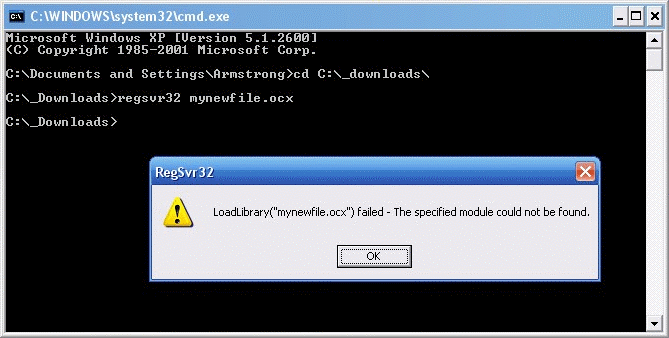
Left click on image for a full size shot in a new tab or window. Press F11 for a full screen, if you wish. Then F11 again to return
For Win 7 and 8 the process is similar but this is very unlikely to happen - if it does do a Google search on "cmd Win 8" in order to open the command console. There is some guidance here on how to do this which may help - it is evidently "easy" so that's all right then. Once you have the command console open, proceed to register the file as above.
3. It is refusing to do anything!
If you are using Windows 8 this can happen if you try to run as an Administrator (eg by right clicking and then selecting Administrator) but have not gone through the dismal process of convincing your computer that you really are the Administrator.
This is evidently a very common problem and here is a typical forum entry which I suggest you read carefully. I know this is a copout but what I know about Windows 8 would fit on the back of a postage stamp. Here is a screeshot in case the post disappears.
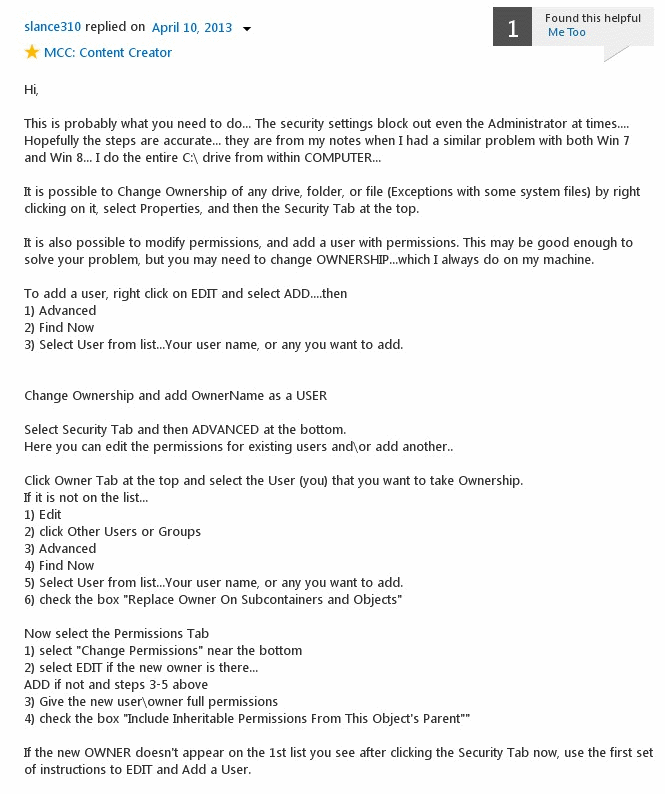 Left click on image for a full size shot in a new tab or window. Press F11 for a full screen, if you wish. Then F11 again to return
Left click on image for a full size shot in a new tab or window. Press F11 for a full screen, if you wish. Then F11 again to return
4. Not in use
5. Not in use
6. Not in use
MOPEKS® and the Blue Logo are the Registered Trademarks of the MOPEKS Organisation
Website Published: 15th October 2013
Program Launched: 2nd November 2013
Copyright © MOPEKS Organisation 2013. All rights reserved
'MOPEKS Organisation' is the Trading name of Mopeks Ltd a company registered in England under number 07519676
The robot docking station is here
here